Advice & Information
what to wear to your engagement session
7 UNintentional wedding planning mistakes couples make
(and how to not make these mistakes)
3 tips for the best getting ready photos
5 Reasons to Do a first look
5 tips on bringing your dog to your session
wedding preparation guide
(coming soon — sharing tips about what to do in the weeks/days before your wedding that make a big impact)
Photography Business & Education
Camera gear & accessories
starting your photography business
top 5 Business Tools & APPS
CHECK OUT MY PRINT SHOP!
please and thank you :)
EDUCATION FOR BEGINNERS
Learning the skills to grow, expand, and actualize your vision as a creative business owner is wonderful, challenging, and absolutely necessary. Thankfully, I kept a detailed list of my resources from when I first started, and while it might be long work, I promise these resources are very helpful!
Starting a business is so fulfilling - you’ve got this!
+ BELIEVE IN YOUR SKILLS: Before I list the education videos, product suggestions, and general tips, it is important to remember that good gear is only half of the job. Your creative eye and knowledge far surpasses the technology, so invest in education as well. In this section, I also list the gear I started with and I think they are good for hobbyists or inspiring professionals. There are plenty of great starting items, but these are the ones that I used myself. (like every item listed on this page)
+ GO LEGAL: You will need to decide how you would like to set up your business legally. This is a short and helpful article about how to choose the type of business (sole proprietorship vs. LLC) and I would suggest reaching out to a local photographer in your area to see what is best for your state. We are a LLC (once in Texas and now in Colorado) but it is good for us since we have multiple types of services. Once you have decided, you will need to visit your state’s business page/office (online or in person) and make your business legal. You will also need to set up a business account with your bank.
GENERAL TIMELINE OF HOW TO START YOUR CREATIVE BUSINESS:
First: If you are a photographer, I highly suggest buying Lightroom. Every photo will likely be edited through here, and whether you choose to finish editing in Photoshop or not (I never use photoshop personally) Lightroom is my best photography friend.
Second: learn how to manually focus your lens for any situation, in order to be prepared for anything. If you are photographing people and they have an expectation for the quality of work, you should always know how to do manual settings and manual focus. While I generally stick to autofocus during wedding days now — you never know when your autofocus will fail you and it is safer to use manual focus. I do this many times throughout a wedding day — autofocus has failed me before during important wedding moments, so I switch to manual to ensure accuracy and results!
Third: Ask friends to model for you. When you do this, they are already comfortable with you, and you get to control every aspect of the shoot, from the clothing, lighting, time of day, the mood, etc. Find a few inspiration images that you want to practice and go from there. Once you have nailed that look and feel comfortable in that environment, push yourself even more with trying new things. When I first started, I asked couples to model for me and we tried all sorts of general posing, movement images, finding different lighting (like backlight, in the shade, etc) to see what I liked. Once I honed that, I started asking couples to model for me only in harsh lighting, or in dark rooms with one window, or other challenging things. By practicing things I was uncomfortable with, I became comfortable enough to walk into most situations knowing exactly what I will do to produce the best outcome.
Helpful Free Education:
CreativeLive — I spent hours watching their free live videos - you can pay for them to watch them more than once - and I learned so much about camera settings, lighting, how to orientate a wedding day, etc.
Youtube — You can learn anything on Youtube, seriously. If you have a question about how to learn manual, just type it in and watch a video. Here are some great education videos:
Best Wedding and Engagement Poses — disclaimer on my part: it’s good to know these but not every couple will feel comfortable with these poses, so know your clients personalities enough to make them feel comfortable in any “pose”
Other Photographers — There are some photographers who shifted into teaching other photographers almost exclusively. I learned a lot from Ben Sasso, Katch Silva, and the Photobug Community. There are loads more, but I specifically started with their educational articles, classes, etc. You can also attend a workshop, but be super mindful which workshop you choose. Ask specifically what they will be teaching, how many shoots will they provide, is it a “getaway” or focused solely on camera improvements and portfolio building, etc. Many workshops are now just group-hangouts with a styled shoot or two - but it’ll cost you several thousand dollars. If you want to attend a workshop, I suggest one that is education heavy.
General Workflow - stay organized with your work.
A workflow is how you stay organized from the moment you prepare your gear for a photoshoot or wedding all the way until you deliver all the final edited images. Here is a list of a general workflow (your productivity plan from taking the photos and then sending the photos to clients) that may help you stay organized.
1. Take your photos in the RAW setting on your camera, not jpeg. This is better for editing. Make sure your settings are all good for your session/wedding.
2. After you get home from your shoot, plug your external harddrive into your computer. Upload your RAW images (shown as ‘filename.CR2’) from your memory card to your external harddrive, not on the computers storage. This saves room on your computer so that you don’t waste space and slow down the memory. By dragging them immediately onto your external hard drive, you can categorize your files into folders such as “Weddings” and “Families” and etc. In those folders, you can do subfolders to organize to your liking. I always do a backup either on a separate harddrive or on Amazon Photos.
3. Open Lightroom. I personally operate my Lightroom catalogs from an external harddrive and not from my computer to save on space, but do what is easy for you. Anywho, open your Lightroom and drag your folder from your external harddrive with your RAW images into Lightroom that you opened on your screen.
4. Apply a preset and/or create your own preset. There are loads of presets available for you to buy, but truthfully, I learned how to use Lightroom without a preset first by messing with settings and finding the look that I like. When I was comfortable with my “vibe”, I then purchased some presets, but I ended up changing them so much that it was a waste of money. On youtube, look up how to play with a Tone Curve and your color settings to really make an image your own style. However, you might want to buy a preset first and then learn based off the example preset, since presets might inspire you towards an editing vibe. If it helps, here are a few presets that are pretty great - I included everything from traditional film to the trendy edits. [Cascade by Benj Haisch, Honey by India Earl, Mastin Labs, Phil Chester Presets, and Jose Villa — I only have three of the five but I admire all five so dearly]
5. Edit your photo and export it. Here is a video from Lightroom about exporting images with all the details.
6. Share your images with your clients! I use Pic-Time and love it! They also have an online shop where clients can purchase items directly from their gallery - high quality and efficient, sign me up!
7. Extra tip: I never delete the raw images off the memory card until I have exported all the images and sent the full gallery to the client. That way, if all three of my backups fail, I can rely on the original copy - the memory card.
Starting Gear
These are the items I used to start my business. It is okay to start here: save the money, get the experience, expand your portfolio - you have to start somewhere and photography gear is expensive.
You can look at my current camera’s, lenses, backups, and so on here!
Canon EF 50mm f/1.8 STM Lens — This is a great starting lens at only $120, and I used this for a solid year before upgrading. You can’t go wrong this these lens!
Canon EOS Rebel T6i Camera Body — My mother-in-law gifted this kit to me to begin my photography journey. It served me well for almost two years and I am very happy I learned with this kit and the 50mm f/1.8 I bought. It is currently $800 for a camera body, two lenses, batteries and a memory card.
Rokinon Cine DS DS35M-C 35mm T1.5 — I love images that look a little like film and/or cinematic, and that is what this lens does. It is so dang pretty and has the natural color grading that I like, but the only downfall is that it is only manual focus. That means you have to constantly refocus it anytime you move, the subject moves, or if the lighting changes - but you will learn sooo much about how to focus with this lens. While I use it occassionally now on detail things for family portraits/couples sessions or personal shoots, I would not use it on a wedding day.
You can also rent gear from camera rental companies (perhaps local?) but I use Lens Rentals all the time.